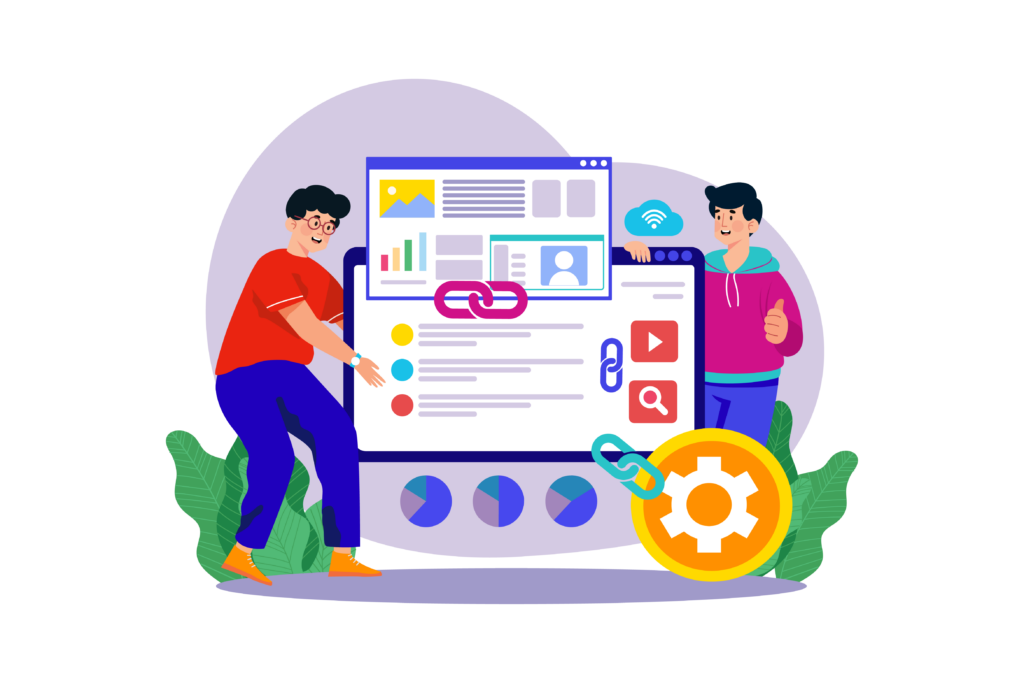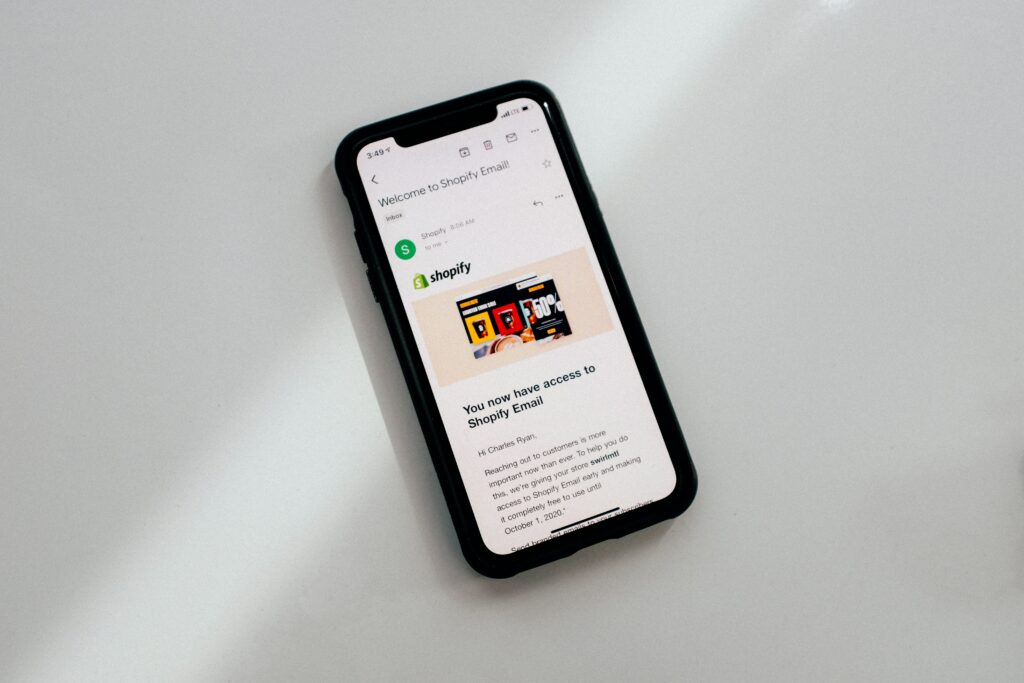Disavowing links is an advanced SEO technique. It lets Google know that you do not want a particular link to your website to be factored in when determining search engine rankings.
Generally speaking, links from other websites which point to your website (backlinks) are a good thing. That’s because backlinks are integral for boosting your website’s domain authority along with the ranking position of your content.
So when it comes to removing backlinks, that might sound like a strange thing to do.
While it’s true that disavowing links isn’t something that an SEO specialist will do too often, sometimes it is necessary if a website has acquired toxic links or Google penalties.
Are you looking to disavow a link to your website? Here is everything you need to know in a nutshell.

What Does Disavowed Mean?
Disavow actually has several meanings attached, including to disown, disallow, reject and refute something.
Within the context of SEO, to disavow a link means to tell Google that the link should not be taken into account when evaluating your website.
Why Would You Want to Disavow A Link?
Because the link is weakest link and it is indeed time to say goodbye.
In other words, there are some backlinks pointing to your website which are a cause for concern.
As a key aspect of off-page SEO, it’s essential to keep an eye on all backlinks, including any less desirable backlinks that may do more harm than good.
Google doesn’t take into account low quality websites as a ranking factor for your website. So having backlinks which fit this criteria in itself does not mean you need to go ahead and disavow those links.
Instead, disavowing links is considered a last resort, unless you are dealing with any of the following scenarios:
- If you are at risk of a manual action from Google due to unnatural or paid links
- To help recover from a Google penalty
- Your website has been the victim of a negative SEO attack from a competitor
- Your website has backlinks from extremely undesirable websites (i.e. illegal or untrustworthy sources)
- Previous black hat SEO techniques have been used on your website
Sometimes you may be able to remove any toxic links either through your own actions or requesting the site owner remove the link. Therefore, disavowing the link what to do when it is your only available option to recover the situation.
How To Disavow Backlinks – Step By Step
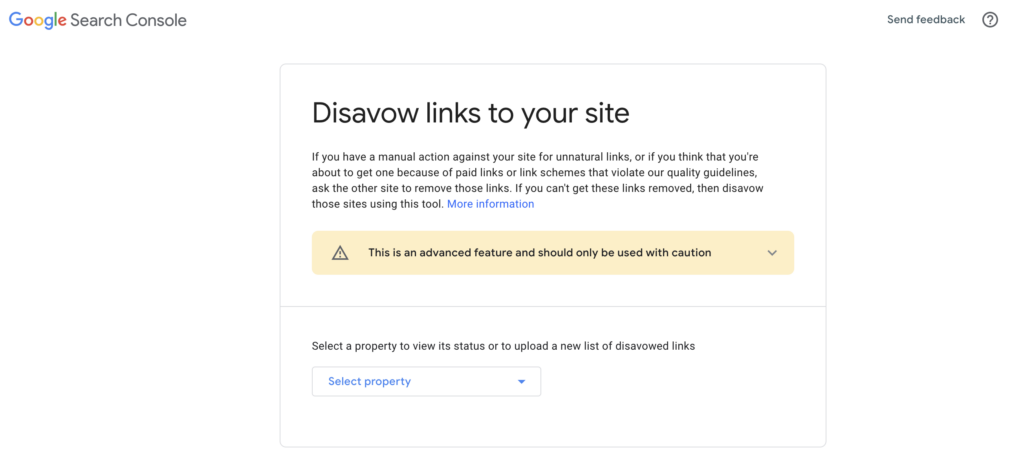
Step 1 – Head to the Google Disavow tool. This is also available in Google Search Console, although can be tricky to find without a direct link!
Step 2 – Create a txt file containing the links you wish to disavow. Google provides an example of how to write your document, like so:
# Two pages to disavow
http://spam.example.com/stuff/comments.html
http://spam.example.com/stuff/paid-links.html
# One domain to disavow
Domain:shadyseo.com
Step 3 – Go to ‘select your property’ and choose the website you want to disavow a link from. You will need to be signed into the email account which is linked to your website in Google Search Console.
Step 4 – Click ‘upload disavow list’ and select your txt file. Google will then provide a summary of your document and complete any disavow requests in due course.
As you can see, although it might sound like a complicated process, the disavow backlink tool is actually quite straightforward.
Some SEO specialists go as far to say the most challenging part of the process is finding the feature in the first place! Hence, we suggest clicking the above link directly rather than hunting around in Google Search Console for hours.
Do You Need To Disavow Links?
As Google itself will warn you about before you go to disavow a link – disavowing good links can harm your website.
So we’d suggest double checking out our toxic backlink checklist above to ensure disavowing is really necessary. If in doubt, our SEO specialists can advise you further.
Encouraging Healthy Backlinks In The Future
No website is immune from acquiring toxic backlinks that may require a disavow action to take place. That said, there are some steps to at least reduce instances of unhealthy backlinks where possible.
These include:
- Avoiding spammy backlink practices including using unreputable sources to get more backlinks.
- Reviewing Google’s quality guidelines to ensure you know what Google is looking for when determining search engine rankings as a whole.
- Enlisting the help of a professional SEO agency such as Imaginaire to ensure best practices across your SEO strategy
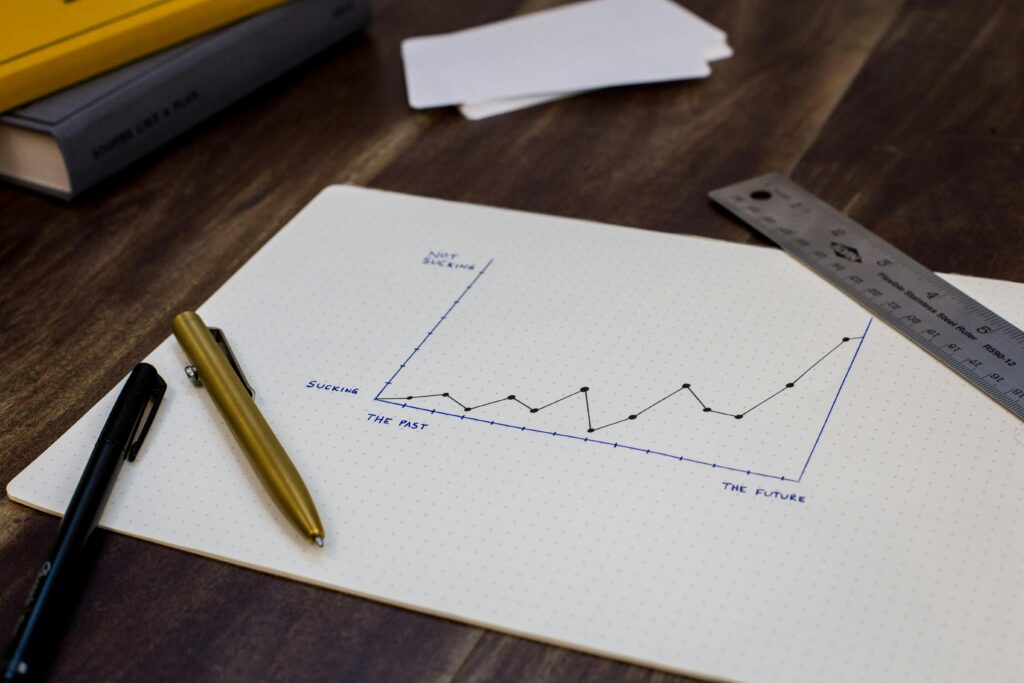
Toxic Links & Disavows FAQs
Have any questions about all things bad backlinks and disavows? We’ve answered some of the most common queries below.
But for anything else, feel free to reach out to our team for a free SEO consultation.
Does Disavowing Links Work?
Yes. So long as you disavow links for the right reasons, and also follow all of the steps that Google requests the process will work.
What Does Google’s Link Disavow Tool Do?
Google’s link disavow tool makes a request to Google that any undesirable links are not factored into its ranking decisions when determining where your website and overall content will rank on search engines.
How Long Does It Take For Google To Disavow Links?
Truthfully there’s no one fixed answer, since it takes time for Google to process your request and make any necessary adjustments. On average, it can take anywhere from a few days up to 3 months to process a disavow request.
Imaginaire – SEO Services For Businesses UK
Are you a business owner trying to get to grips with your search engine optimisation?
Some things are best left to the specialists, and SEO is no exception! Luckily you’re in the right place as Imaginaire is a leading digital marketing agency providing SEO services to businesses across the UK.
Head over to our SEO page to see the types of services we offer. Or if you’re ready to get started, please fill out or our contact form.
You can also give us a call on 0115 697 1221 or email us at [email protected].